One of the activities I am putting together is a collection of worksheets, word puzzles, coloring pages, sudoku, etc. for each kid in their own binder. I thought it would make it kind of special for the kids if they had a “personalized” cover for their binders. I know I always loved things with my name on it when I was a kid. Do you remember searching the racks at the store for the mini license plate with your name on it or the key chains?
Using My Digital Studio 2, I started with a 12 x 12 designer template that looked like this:
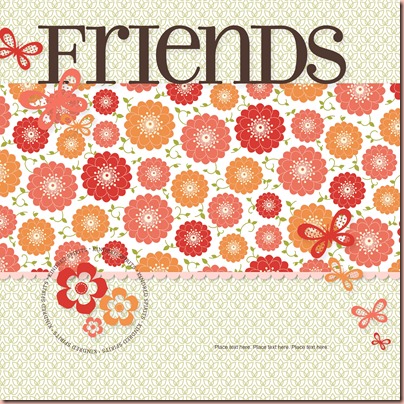
I had to change it to 8 1/2 x 11 to fit the binder cover, and adjust a few other things to get to here:

Once I resized the template, I had to move a few of the embellishments around, but that was about it.
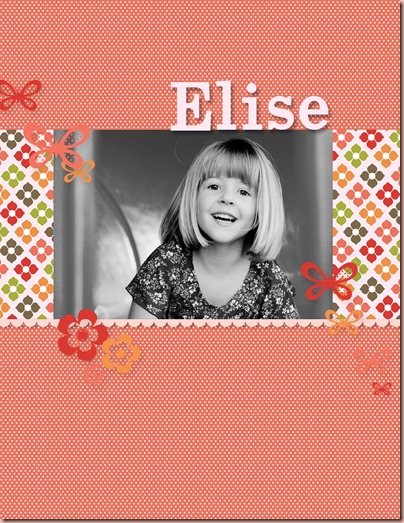
For this page I just swapped out the background paper for a different style in the same collection, as well as the layer behind the photo.

I deleted the flowery, butterfly embellishments for my boy, and just changed the patterned paper.
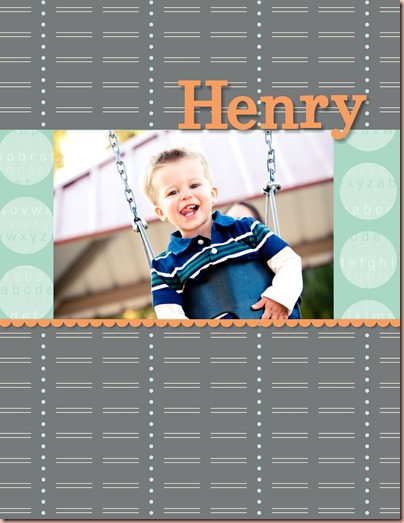
Another swap of patterns for this one.
Henry isn’t getting a binder for the road trip, but I made him a page anyway. Adorbs!
Some info and tips:
- Instead of using the background paper feature in the design center, I use a square punch, then enlarge it to be the size of the project. Then I can zoom in or out of the pattern to get the scale I am looking for.
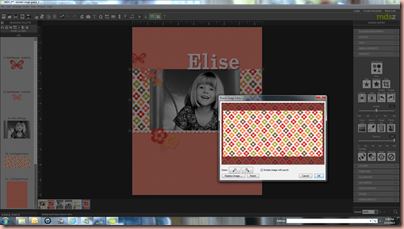
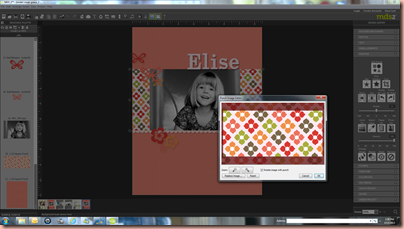
See how in the bottom picture the flower image is larger/more zoomed in? You can adjust the scale of any patterned paper by filling a punch shape rather than just using it as the background paper.
- You can recolor stamp brushes now in MDS2 as well. Just double click on the image and the stamp image coloring tool window will open. You can custom color any svg type stamp brush to match your photo, color scheme, etc.


Single sheet printing through Stampin’ Up! has two options, a regular photo paper weight and a heavier cardstock weight. For my project I chose the regular weight paper since these are going into the protective cover on the front of a binder. The regular weight is $1.45 each sheet, and the cardstock weight is $1.95.
Don’t let your digital photos stay trapped on your computer (or worse, on your memory cards/flash drives!!) Start with something recent and easy—a Christmas album from a few months ago, a vacation from last year, or get something ready for Mother’s Day for Grandma. You can print at home, order single sheets, or get an album!
- You can try MDS2 for FREE! Just click here.
- Already have MDS, and want to upgrade? It’s only $19.95. Click here.
- Want to buy the MDS2 software with basic content? It’s $39.95 Click here.
- Want a full version of MDS2 with over $500 in digital content for just $79.95? Click here.
- Want to see more samples? Go to www.mydigitalstudio.net.
Order anytime at www.melissab.stampinup.net
Try Paper Pumpkin! Monthly kits delivered to your door.